When it comes to the exam, there are many things to be taken care of. As we are talking about IAS/UPSC exam, we will have a look at all the details of the UPSC Admit Card. In the IAS exam you should take care of the syllabus of the exam, exam pattern marks distribution and especially exam dates and also the details related to the Admit card. So, in the below article, we have covered the details of UPSC hall ticket/ UPSC E Admit Card and UPSC Admit Card download details.
- IAS Exam
- Points on UPSC Admit Card
- How to Download IAS Admit Card
- Downloading IAS admit card if forgot registration ID?
- Details mentioned on Admit Card
- Special Instructions due to Covid-19
- General Instructions to be followed
- Technical Issues while downloading the Admit Card
- Conclusion – UPSC Admit Card
- FAQ's – UPSC Admit Card
- Editor's Note | UPSC Admit Card
IAS Exam
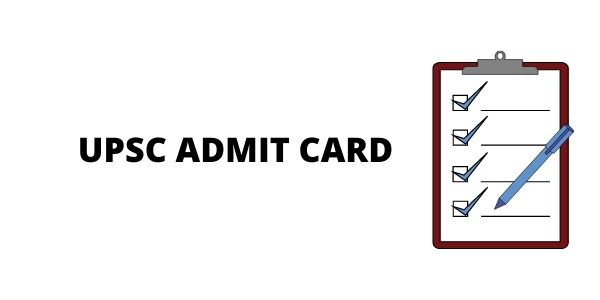
As we all know, IAS Exam has a huge syllabus and you need to cover many topics. The IAS exam has three stages, Prelims Exam, the Main Exam and lastly Interview round. So, you must clear each stage to go to the next stage. You need to follow certain rules. Along with that, you must be aware of related things. For sure you need to do a lot of hard work to clear the IAS Exam. In our other articles, we have covered all the necessary information about the IAS syllabus, IAS Pattern, and also some of the tips which will help you to clear the exam and also with the exam preparations.
Points on UPSC Admit Card
- Candidates can download the UPSC admit card for Mains 2020 from the UPSC official website – https://upsc.gov.in/
- Then, by entering the Roll No. or the Registration ID, one can download their Admit Cards for Mains
- In case if you are not able to get your to admit cards, then you can download them from the UPSC notice where it will be mentioned why the application got rejected due to fee payment.
How to Download IAS Admit Card
- In the first place, UPSC hall ticket/ UPSC e-admit card are not sent by post, candidates need to download it from the official website and then take print of it.
- You can visit the official website of UPSC and click on the Admit Cards. Or visit here and click on the e-admit card for the various examination of UPSC. There you can choose the correct option for downloading the IAS Admit Card.
- Then, it will take you to the other page. There you will find lists of UPSC exams for which the e-admit cards are available.
- Next, you need to click on Civil Services (Mains) exam to download your IAS admit card for UPSC Mains.
- Before downloading the IAS admit card, you are required to enter your Registration Id or Roll Number for the UPSC Mains.
- Lastly, the IAS admit card will open as a PDF. Then, you can download it and take a print it.

Downloading IAS admit card if forgot registration ID?
So, you can follow the below steps in case if you forget the registration ID
- Visit the official website of UPSC (http://www.upsc.gov.in/).
- Then, on the home page, you need to click on the Admit Card link.
- Next, carefully read the instructions on the page, later click on the Yes button
- Click on the link, “Forgot RID’
- Enter the following details:
- Name
- Father’s name
- Mother’s name
- Date of birth
- Captcha code as shown on the screen
6. Click on Submit.
After that, your ID will be re-generated.
Documents to be carried along with Admit Card
So, along with carrying IAS Admit Card, candidates must carry other documents for identity proof. We have listed all the documents which are essential to carry on the exam day.
- Adhaar card
- Passport
- PAN Card
- Driving Licence
- Voter Id card(EPIC Card)
Details mentioned on Admit Card
Below, we have listed the details which are present on the admit card.
- Name
- Roll Number
- Photo Identity Card
- Father’s Name
- Mother’s Name
- Centre
- Venue of Exam
- Time Table
- General instructions for candidates
It is natural that due to technical issues you may find difficulty in downloading the IAS admit Card. You can contact over phone Nos. 011-23381125/011- 23385271/ 011-23098543 on working hours 10 AM to 5 PM
In case any of your information on the admit card is wrong such as name/roll number/parents’ name etc., then candidates should immediately reach out to the UPSC at official.
| Postal Address: | UNION PUBLIC SERVICE COMMISSION, Dholpur House, Shahjahan Road, New Delhi – 110069 |
| Facilitation Counter: | 011-23098543011-23385271011-23381125011- 23098591 |
| Email: | For Technical Problem – [email protected] Applicant Data – [email protected] |
Special Instructions due to Covid-19
As we all understand the current situation. It becomes necessary for you to take care of yourself and also take care of others by maintaining the social distance. So, you must follow the below instructions.
- All the candidates must wear the mask compulsory. If candidates having no mask will not be allowed in the exam centre. So, make sure that you wear a mask without fail or you can cover your face with a cloth.
- Then, for the verification purpose, candidates can remove the mask whenever candidates asked to. If required he/she must show the face for the verification of the candidate.
- As we all are aware of the importance of washing hands regularly, candidates must carry their own sanitiser in the transparent bottle. So, keep sanitising your hands.
- Maintaining social distancing is a must. So, make sure that you maintain personal hygiene inside the examination hall.

General Instructions to be followed
- One significant change this year the IAS prelims concede card structure. This year the UPSC has printed the identity card number on the admit card itself and the candidates are needed to carry similar Government character card with themselves to the exam venue.
- Then things like mobile phones, calculators, and Bluetooth devices are not allowed in the exam hall. So, if you carry any of theses strict action will be taken against the candidate.
- Then, all the candidates must reach the exam hall 10 minutes before.
- Next, you must write the exam in a black ballpoint pen.
- The up-and-comers should take note of that any exclusion/botch/disparity in encoding/filling in subtleties in the OMR answer sheet, particularly as to Roll Number and Test Booklet Series Code, will deliver the appropriate response sheet obligated for dismissal. However, it tends to be changed at the test setting itself if the invigilator grants to do as such.
- Lastly, candidates should read all the “Important Instructions” it will be with the admit card,
Technical Issues while downloading the Admit Card
There are chances you may find difficulty while downloading the admit card. You can take care of the below points and avoid technical issues.
- In the first place, make sure that you are using the latest version of Google Chrome and Mozilla Firefox for downloading the admit card.
- Candidates must enable Javascript on the browser.
- Then, it is better if you use desktops for downloading the UPSC hall ticket / UPSC e admit card. Instead of mobile or other electronic devices.
- If you again find difficulty in downloading the admit card. Candidates can contact the UPSC administrator to unblock in case of repetitive downloading of e admit card.
- Lastly, for any other issues, you can contact me through official email. For technical problem – [email protected] For applicant data problem – [email protected]
Conclusion – UPSC Admit Card
To conclude, in the above article we have included the details of the IAS admit card. So, it will help resolve the issues related to the UPSC hall ticket. If you find any difficulty with Admit Card then this article will be of your help. Lastly, we wish you all the best for the exams. May all your hard work will be fruitful. But, you must study very hard to clear the exam. In addition to studying have a regular check on the UPSC notification
FAQ’s – UPSC Admit Card

So, sometimes there are chances you will forget the registration id. In that case, you can visit the official website, and click on Forgot RID and regenerate a new one. So, check the above article for more details.
It’s important for you to carry the IAS admit card. If you don’t you are allowed to write the exam.
So, to get UPSC to admit card, visit the official site and log in with your credentials and download the admit card.
Editor’s Note | UPSC Admit Card
In brief, in the above article, we have covered all the important details relating to the UPSC hall ticket. So, if you are looking at details of UPSC hall ticket this article comes in handy for you. There are many things to be taken care of in the IAS exam. Admit Card is also one of the important document. So, we have included the details like how to download it, along with admit card which are the other documents to be carried, general instructions and other essential details. Lastly, we wish you good luck with the exam.






